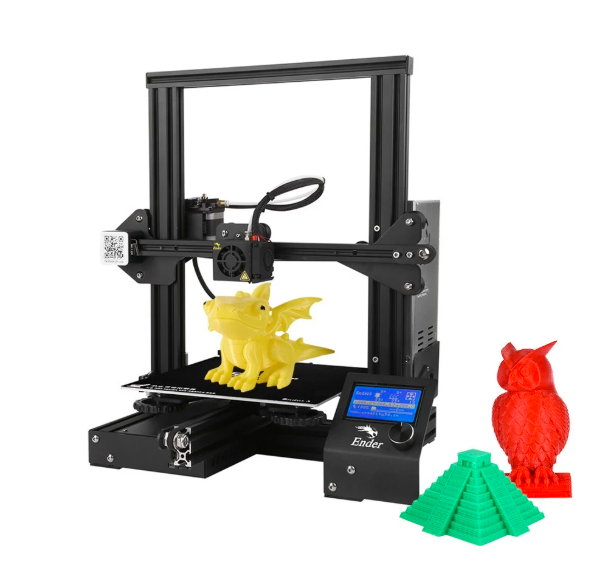Creality Ender 3 launch in March 2018, listed just a few months, has formed a large user base, global search at the top of Google 3D printer quickly climbed to the top of the search, become a global popular 3D printer after CR – 10, what makes it to be able to get the market and customer recognition so quickly?
Under $200 price is obviously an important reason, but there are many cheaper 3D printers on the market, such as knockoff versions of the Prusa I3 and CR-10, and the Ender-3 has a number of distinctive features, such as a user-friendly interface, a solid frame, excellent print quality, and reliability. In addition, the Creality Ender 3 base on the excellent quality, it offers great DIY upgrade potential. There are many growing and vibrant communities on the web, spontaneously exploring and developing enhancement modules for this excellent 3D printer.

Creality Ender 3 3d printer in such a cheap price provides many unique features, including manual leveling design is more convenient, but don’t have automatic leveling function, for a long time still boring process, BLTouch automatic leveling sensor is an excellent Ender – 3 upgrade module, offers a variety of intelligent functions, self-checking technology, alarm, alarm release, and test mode. By adding this BLTouch automatic leveling sensor upgrade to your machine, you will reduce calibration time and frustration. The BLTouch assembly and programming process can be a bit time-consuming, but if you plan to use a 3D printer for a long time, it’s well worth it.
Raspberry Pi 3, but let’s face it, we don’t have 100 percent control our 3D printers, which is why OctoPrint has become the standard for manufacturers who want to monitor 3D printers remotely. To run this wonderful web control interface, you need to buy a Raspberry Pi board. OctoPrint allows you to control and observe your Creality Ender 3 3D printer from a web browser.
It is 100% open source, which has led to a large number of unique plug-ins created by the community. From the browser, you can view the print through an embedded webcam, control the print temperature, get feedback on the current print state, and even start and pause the printer wherever you are. It’s a very simple setup, but the details are available from octoprint.org.

Glass printing bed, this glass printing bed can be used to replace the aluminum printing bed of Creality Ender 3 3D printer, improve adhesion, and increase your choice of 3D printing consumables. On top of that, using a glass bed also gives the bottom of the print a smoother surface, a lovely benefit for those who value visual quality, and doesn’t require scraping off the blue tape and glue, it can be easily cleaned with isopropyl alcohol.
Another good way to improve the performance and quality of 3D printers is to install E3D Titan Aero extruders on them. The package includes an extruder and a V6 HotEnd that is compatible with E3D’s modular ecosystem and is very lightweight and rugged. The tight filament path makes Titan Aero the perfect choice for flexible and specialty filament. This upgrade of the Creality Ender 3 3D printer can also reduce impact and impact on print quality. Titan Aero USES an E3D V6 all-metal design that is even compatible with consumables requiring printing temperatures in excess of 300 ° C. In addition, the extruder is easy to install and has powerful features that allow easy loading and unloading of filaments, manual extrusion of materials, adjustment of idler tension and clearing of debris.
Hardened tool steel nozzles and upgraded Creality Ender 3 3D printer nozzles will further improve the printing of special consumables such as carbon fiber, metal, and wood in the Creality Ender 3 3D printer. This high-quality A2 hardening tool steel nozzle is plated with TwinClad XT, a nickel composite designed to be hard and corrosion-resistant. This Creality Ender 3 3D printer upgrade will greatly extend the life of the nozzle, so it is especially worth the investment for those who use the printer consistently.
LED light bar, the Creality Ender 3 3D printer upgrade will provide lighting for your printing bed to help you better understand the printing effect. Using some cheap LEDs and LED strips, there are several ways to integrate light into a 3D printer. One option is to connect LED strips and insert them into gaps in various aluminum extrusions in the frame. You can also use a 3D printer to generate mounting blocks for these LEDs.
TL smoothing module and Creality Ender 3 3D printer can provide printing quality comparable to $1000 products when out of the box, but adding TL smoothing to the stepper motor driver can make the printing experience more perfect. This upgrade reduces vibration and noise, makes printing smoother, and eliminates any potential for salmon skin or other surface quality problems. In fact, these panels are a great addition to any budget 3D printer.
All-metal feeder components, although you can choose your own 3D-printed feeder components as the Creality Ender 3 3D printer upgrade, purchasing an all-metal version will take you beyond that. As mentioned earlier, the plastic feeder assembly mounted on the Ender-3 is somewhat impressive. The all-metal feeder assembly is an original MK8 extruder made of aluminum, a major upgrade to the cheaper plastics shipped with most Creality 3D printers.

The installation of all-metal feeder components will provide higher stability and durability for the Creality Ender 3 3D printer. The special kit includes filaments, all screws, spare drive gears, and improved flon coupler. It’s also very easy to install, so there’s no reason not to add this upgrade to your machine!
Platform springs. These may seem trivial, but the springs used on 3D printers can improve print quality and stability. Replacing the original spring on the Creality Ender 3 3D printer to get a stronger spring will allow you to print at a higher speed without worrying about any wobble. These sturdy, well-compressed springs are a cheap and easy way to upgrade a Creality Ender 3 3D printer.
Dampers, these Nema17 step dampers can be used to reduce noise and resonance in 3D printers. When used on X-axis and Y-axis steppers, these dampers reduce printer noise by 5-10dB. You can install a damper on each stepper motor, which ultimately helps reduce the vibration and noise of rumbling Creality Ender 3 3D printers.
The flon tube, which doesn’t seem to be the most critical upgrade of the Ender-3, is simple to replace the original flon tube with a PTFE tube, and the tube design has an extremely accurate inside diameter, making it easier for you to print with flexible fillets. The special tubes are up to a meter long and are reinforced with a proprietary mixture of high-performance additives.
Out of the box, the Creality Ender 3 3D printer is an excellent 3D printer, considering the low price. But that does not mean there is no room for improvement. You can generate various Creality Ender 3 3D printer upgrades and modifications to the 3D printer. Here are some of the best 3D accessory models that will improve the look and function of your Creality Ender 3 3D printer.
If you really want to have a pipeline for an extruder, the Petsfang Duct is a very popular option for ender 3 and many other 3D printers. The module includes an extruder and requires a small number of different screws. This is not the simplest print on our list, but if you want to enhance the flow of the extruder into the print, it’s worth it. It is also designed for the BLTouch to automatically flatten.
Cable chain, no one likes a mess of wires and cables on their 3D printer, so why 3D print a flexible cable chain to keep your ender-3 neat? This upgrade design can be stuck directly to the rear cable, so no screws are needed. Most importantly, the updated Creality Ender 3 3D printer supports printing and adds a bit of flair to your stretch 3D printer.

Panel fan shield. While the 3D printer has a sleek, minimalist design, one minor problem is that the circuit board housing is susceptible to dust or filaments. In addition, the panel fan sucks in the air directly under the heating bed. That’s why the designer created a plate-type fan shield that protects essential parts from debris and helps to breathe in air from the front rather than the bottom of the bed. Note: This upgrade is not compatible with the Creality Ender 3 Pro because the fan on the Creality Ender 3 Pro is located below the base.
The Consumable seeker, Creality Ender 3 3D printer contains many unique features, but one component that is missing is the consumable seeker. This simple 3D printing solution is designed to capture directly into the framework. This Creality Ender 3 3D printer upgrade will make your consumables harmless when printing, ensuring that the process is as smooth as possible.
Easy to control knobs, the original control knobs installed on the Creality Ender 3 3D printer control panel make it relatively difficult to dial precise Settings, but there are many 3D printing knobs that give you better control over the machine. One Thingiverse user found that by connecting to a narrower knob, they were able to navigate menus more quickly. This unique design makes it possible to navigate your Settings with one finger, which is even more useful for all of you multitaskers. If that’s not compelling enough, this 3D printing mode doesn’t need support and is a quick print.
As the 3D printer continues to solidify its position in the market, more enhancements are sure to come. We will continue to update this list as more Creality Ender 3 3D printers and Ender 3 Pro come to light, and if you notice any significant improvements we have missed, please feel free to comment on them at the end of this article.