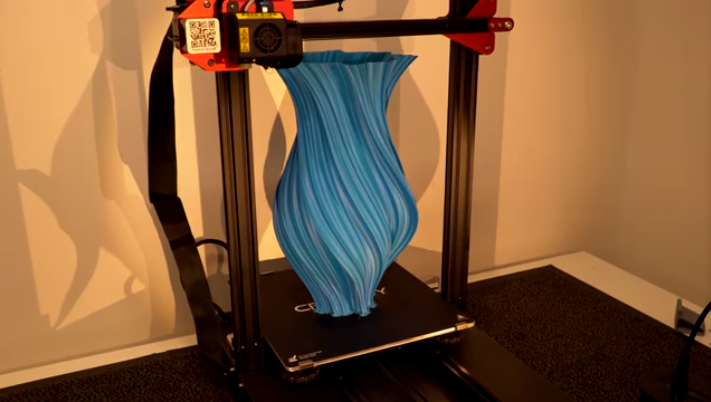The Creality CR 10S Pro 3d printer is packed in a large container and transported to my house. After opening the box, you can see the manual and neatly placed machine at first glance. Installation steps, printer leveling methods, how to set up, etc., they are explained in detail in the manual.
Take out the printer gantry, printing platform, 250g filament, manual, and a small box from the packing box. The box contains the necessary tools screwdriver, spare nozzle, coupler, micro SD card, and cable filament holder.
Assembling the Creality CR 10S Pro 3d printer is actually very simple. It takes about ten minutes to assemble. Just install the gantry on the base, tighten 4 screws, screw 2 on one side, and insert the Z stepper Motor. Cables and huge ribbon cables connect all other components from above, and the frame is installed basically at once. The installation and operation of this printer is very easy for beginners.
All the simple and clean components and electronic equipment are now hidden inside, with a metal frame, no need for a control box, stable machine, the newly designed X carriage has now been upgraded with more powerful functions, and the 24-volt filament cooling fan has been redesigned on the hot end.
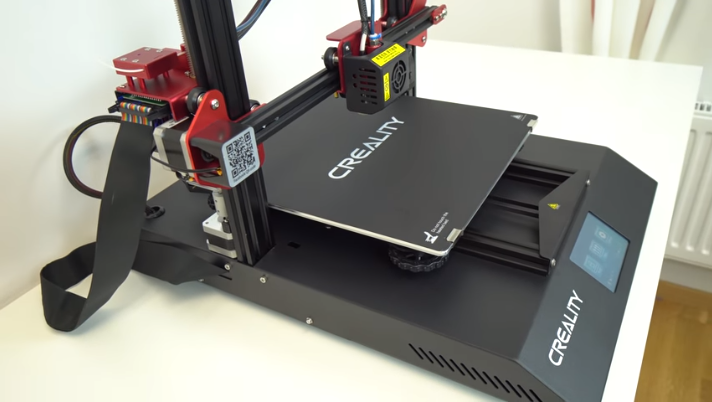
Creality CR 10S Pro 3d printer redesigned a high quality capricorn ptf tube which can withstand a temperature over 300 degrees.
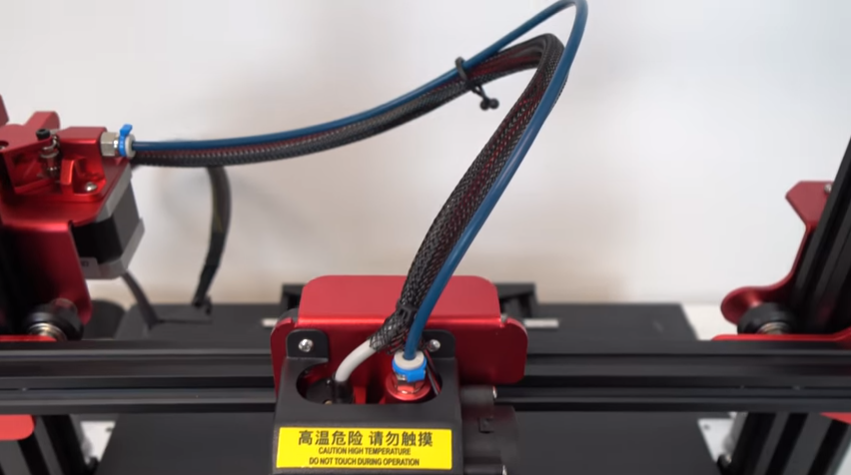
The all-metal design double-gear extruder, firmly installed on the Creality CR 10S Pro 3d printer, it can handle soft filaments. There is a blue LED indicator, embedded in the extruder bracket.
The whole machine looks very clean and tidy, and all components are driven by a flat ribbon cable.
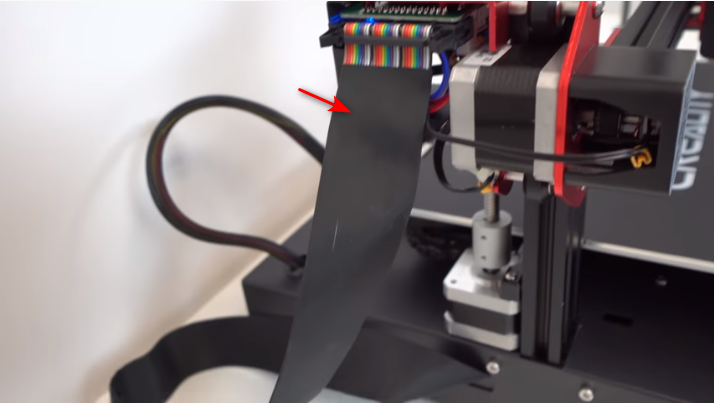
Creality CR 10S Pro 3d printer has a huge build volume of 300X300X400mm, which is much larger than other desktop 3d printers. Creality CR 10S Pro 3d printer uses 24V DC, which greatly improves the heating performance of the hotbed and hot end. Creality company increased the insulation material under the heated bed, which greatly improves efficiency and reduces heat loss. This hotbed can quickly heat up to 110 degrees.
There is a 4.3-inch color touch screen in front of the printing platform. The screen is very clear and bright. Under the platform, there are some small rectangular vents. Above the vents, there is a microSD card and USB plug. The other side is a cooling fan to exhaust the heat inside. The sound of the printer is relatively quiet when it is working. I measured it with a sound meter and it was about 52 to 55 decibels.
Let’s test the printing of a blue vase with the largest size of the printer. Use the following rules to print: Use blue PETG silver filament, print speed is 50mm/s, Layer Thickness is 0.2mm, hot end temperature is 230 degrees, hot bed temperature is 70 degrees and the printing time is 10 hours. Print the vase into a more complicated type, it has a more sharper edges and corners, this vase looks perfect and beautiful. But if you want to print some more complex models, with a lot of rejection or even moving parts using this type of filament.