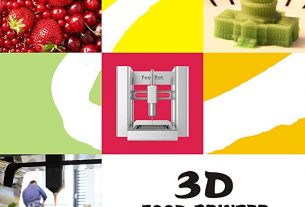On the day of Double Eleven, Xiaomi launched a number of new products. In addition to the highly anticipated Xiaomi CC9 Pro and Xiaomi Watch, Xiaomi’s 34-inch curved display was also launched on the day. Earlier we have released an out-of-the-box evaluation of this monitor. After in-depth use for this period of time, let me talk about my experience with you.
Design
Like other Xiaomi products, the Xiaomi display also has a simple design style. Compared with the Lenovo and Samsung displays that I have used before, the Xiaomi display has a better practical design. The interior of the support column of the Xiaomi display is hollow, and the detachable back cover is adopted, which can well store various wires.
In addition, the design of the connection between the support column and the display is also commendable. Whether it is lifting or adjusting the screen angle, it only needs to be pushed with one hand, without any knobs, switches, etc.
For the design of this Xiaomi display, the only thing I am not satisfied with is that it does not use an ultra-narrow bezel design. The upper, left, and right sides have an equilateral border of about 1cm. If the three sides are narrowed, the visual effect will be even more. Shocked.
Color difference
I am not sensitive to the color display of the monitor, but in the process of using it, I can still feel that there is a certain color difference in this monitor.
My daily use is to use the Xiaomi display as an extended screen for the Huawei MateBook 14. In daily use, the color difference I feel is not obvious, and it can be ignored. However, when I look at the screen from other angles, the Xiaomi display will have obvious color differences. Like the orange-red above, I look down from the top of the screen. Huawei MateBook 14 is still the original color, but the Xiaomi display has completely changed to light orange.
For this, you can measure its impact on your own experience according to your own situation. For me personally, the basic impact is not great.
21: 9 with fish screen
As I am using a Huawei MateBook 14 notebook for office use, this notebook only supports HDMI1.4, not 2.0, nor does it support DP, so I cannot use a 144Hz refresh rate. When the resolution is turned on to 3440×1440, the refresh rate can only be up to 50Hz, so you cannot experience the 144Hz high refresh rate of Xiaomi display. Fortunately, 2K 50Hz has been able to meet my office use needs.
Xiaomi officially gave this monitor three main scenes: gaming, movie viewing, and office. Limited by the performance and expansion capabilities of Huawei MateBook14, I will not talk about the game here. As for viewing, if this is your main need, then I do not recommend you choose this monitor. Most of the current videos are in 16: 9 ratio, so the 21: 9 screen viewing experience of this monitor is not better than the 16: 9 monitor, but it will be uncomfortable because of the black edges on both sides Next, I will talk about office with you.
Productive forces
The office, browser, instant messaging software, Adobe family software, and various programming software are often used in our office. Regardless of the software, we are divided into two categories. One type is software that occupies the entire screen, and the other type is software that only occupies a part of the screen.
Software that fills the screen, such as PR, PS, excel, etc., benefits from 21: 9 widescreen. A single screen can show more content, and the advantages of a 16: 9 screen are obviously obvious, especially the track of PR, multi-column data of excel, etc.
As for the software that only needs a part of the screen, the advantage of the fish screen is that it can display multiple software on a single screen. For example, when I edit an article, I often need to open two browsers, one for editing documents and one for finding Relevant information. In the past 16: 9 screen, opening a browser window to cover the screen was a bit too large, and there would be a lot of blank space on both sides. It was not enough to open two browser windows. The fish screen perfectly solved this pain point, and even put two full Browser window, you can drop other windows. This is equivalent to using a single screen as multiple screens, and it is more flexible than dual screens.
Comprehensive experience
From my experience for more than half a month, I am quite satisfied with this Xiaomi display, especially in terms of productivity, and the price of $ 639.99 is quite worth it. However, it should be noted that productivity is not unique to this Xiaomi display, but is a feature common to all fish screens. Therefore, when considering purchasing this monitor, you can consider your own film needs and preferences. If you attach great importance to color, it may not be appropriate.