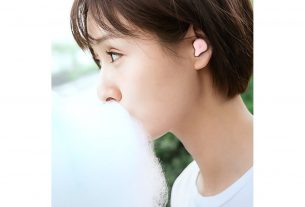Nowadays, with the gradual cancellation of 3.5mm headphone jacks for smart phones, true wireless headphones have already been widely recognized by customers in the sales market, and various manufacturers are also competing to release their own true wireless headphones. Among them, Huawei is regarded as an earlier manufacturer with a reasonable layout in the industry. Its brand-new Huawei FreeBuds 3 is already the third-generation product of the Freebuds series, and has been generally concerned by customers since its announcement. It must be noted that Huawei FreeBuds 3 is available in three colors. In addition to the two classic colors of porcelain white and carbon black, the newly upgraded Honeymoon Red has already been announced for sale. So what is the realization of Huawei FreeBuds3 headset in ordinary applications? I’ll talk to everyone today.
Kirin A1 integrated ic support: keep low latency and anti-jamming experience
I don’t know if my friends who like to play games have noticed that sometimes when connected to a wireless Bluetooth headset and playing a game, they find the situation: when eating chicken, the opponent has already come downstairs downstairs and you have n’t heard the sound, waiting to hear it is already useless; Or lying on the lawn and noticing the sound of the second shot in the body, waiting for the sound to make clear where the opponent was already beaten. This problem is that wireless Bluetooth headsets have a large delay.
In order to better deal with this problem, Huawei FreeBuds 3 produced the R & D Kirin A1 integrated IC. This integrated IC has high efficiency and stable connection characteristics and low latency due to the newly upgraded architecture and manufacturing. In addition to hardware configuration, Huawei FreeBuds also needs to create innovations in software optimization algorithms—dual-channel peer-to-peer transmission technology. This technology keeps the two headphones directly receiving the left and right channel data signals from the mobile phone, and communicates directly with the mobile phone. The amplitude is reduced, which keeps extremely low latency.
Smart noise reduction + simple practical operation, giving you a clearer listening to music
In addition to delay and stability, the noise problem in big cities is more serious nowadays. When listening to music, you must usually turn up the sound to be clear; such personal behavior can inadvertently damage our hearing. Therefore, it seems imperative to add noise reduction to the headphones. Huawei FreeBuds3 added intelligent noise reduction, allowing me to enjoy songs quietly in a noisy natural environment.
Unlike most current in-ear active noise-cancelling headphones on the market, Huawei FreeBuds 3 guarantees active noise-cancellation in a semi-in-ear case. The semi-in-ear design is comfortable to wear, and it is not easy to feel stuffy in the ear for long-term wearing; but because the semi-in-ear design does not completely isolate the ambient sound, Huawei FreeBuds 3 is required to respond to noise quickly. rapid.
However, the Kirin A1 integrated IC used with Huawei FreeBuds 3 can guarantee microsecond feedback capabilities, and the actual noise reduction is stronger; coupled with the optimization of the noise reduction algorithm based on the real earhole physical model of the body, Huawei FreeBuds3 allows customers to Enjoy the actual effect of noise reduction suitable for you.
Inconvenient to get started?
After talking about appearance wearing, let’s talk about the actual operation. This should be a concern for many new users of TWS true wireless headphones. So, is the actual operation of Huawei FreeBuds 3 convenient? To be honest, it ’s convenient, and it ’s not that convenient, especially if you ’re using a Huawei phone.
For the first application, you only need to open the top cover of the Huawei FreeBuds 3 battery charging box with the mobile phone’s Bluetooth turned on, and then long press the function button for about 2 seconds to start, and then long press the function button for about 2 seconds, then Huawei FreeBuds 3 will enter the matching situation, at this time when your Huawei mobile phone is EMUI10 system, then your mobile phone will immediately receive the information of this headset fully automatically, and a fully automatic pop-up window reminder, then click the Connect “, then your phone is connected to Huawei FreeBuds 3.
It’s that simple. After connecting, you can see the power consumption of the two headphones and their battery charging boxes from the pop-up window. At this time, your Huawei FreeBuds 3 can actually be applied normally. If you want to personalize the settings according to your hobbies, you can enter the settings from the pop-up window.
Voice chat
The Kirin A1 motherboard chipset is dedicated to clearing background noise and improving video voice, thereby improving call quality. According to Huawei, this can show stronger sound quality for your voice calls and closer to zero-distance voice calls. Freebuds 3 will use a video voice sensor to pick up your sound based on vibration. That can make your sound more prominent during a call. In our testing of this effect, we found that there is not much difference between the application of Freebuds 3 and the car microphone. However, this is not a mistake, as Bluetooth microphones are generally of poor quality. Human bone magnetic induction technology makes the Freebuds 3’s microphone quality sound as good as a wired microphone during the entire voice call.
On windy days, the voice enhancement effect is more significant. The hydrodynamic microphone conduit design suppresses wind noise when running or going out in high winds.
Design
The third-generation Huawei wireless Bluetooth headset is based on the design style of the FreeBuds 2 Pro over the past year, and the rods on both sides of the headset are getting thinner and thinner.
The appearance of the earbuds has also undergone minor changes to improve comfort. Compared with the previous generation, it is slightly longer, and the exquisite curve can be more inseparable with the inside of the ear.
The direct benefit of this small design level modification is that the earbuds do not easily fall from the ear. Although AirPods are not said to have dropped down, FreeBuds 3 looks a bit more solid. In addition, this headset is certified according to IPX4, which means that sweating in fitness sports can prevent moisture.
FreeBuds 3’s larger feature is the standard battery charging case. Very compact small box, because it has a sleek design, it can be easily stored in various bags.
For the function of the battery charging box, there is a USB-C port at the bottom and small buttons on the right, but the buttons on the gray and black models are less prominent. There is a small indicator light around the USB-C socket to show the power consumption of the information battery charging box, and an internal indicator light to show the battery status of FreeBuds 3. If the battery capacity exceeds 60%, the display lamp will be emerald green; if the battery capacity is between 20% and 60%, the hue of the lamp will be pale yellow; if the power consumption is less than 20%, it will be bright red.
Noise reduction experience: Noise reduction + instant adjustment
In fact, the full name of Huawei FreeBuds 3 headphones is Huawei FreeBuds 3 semi-open active noise cancelling headphones. To put it plainly, noise reduction is one of its key product selling points. However, Huawei FreeBuds 3 uses a semi-in-ear design, which is significantly different from the previous in-ear noise-cancelling headphones and their on-ear noise-cancelling headphones, and it is more difficult to maintain noise reduction. So how does Huawei FreeBuds 3 perform in terms of noise reduction?
Because Huawei FreeBuds 3 uses a semi-in-ear design, it is not possible to use a passive noise reduction method for in-ear headphones and headphones, that is, to block external noise according to the barrier sealing. Therefore, Huawei FreeBuds 3 adjusts the noise reduction data signal output frequency and compressive strength for different ages, genders, ear specifications and wearing habits based on the simulation of many real earhole physical models. Finally, it is converted into 9 sets of noise reduction parameters. According to the two microphones on the headset to collect environmental noise, Huawei FreeBuds 3 can process the collected environmental noise into a “negative” sound wave frequency according to the noise reduction optimization algorithm, and use the negative data signal to offset external noise, leaving a normal sound source. To achieve the actual effect of the final noise reduction.
Written at the end: Smart Noise Reduction + Simpler Operation
On the whole, HUAWEI FreeBuds3 is exquisite and exquisite, and it is convenient to store and organize with the battery box. At the endurance level, HUAWEI FreeBuds 3 battery is easy to charge. Concerned about the delay, HUAWEI FreeBuds 3, with its strong Kirin AI calculation rate and self-developed dual-channel synchronization technology, can produce smooth, no delay mobile phone sound experience for customers. In terms of tone color, HUAWEI FreeBuds 3 has extended treble, magnificent bass, detailed sound effects and various levels.
Most importantly, on the basis of good sound, HUAWEI FreeBuds 3 also has the function of intelligent noise reduction to send charcoal in the snow. The above is my overall experience of HUAWEI FreeBuds 3. I look forward to assisting you in purchasing.