When using a computer, it is often necessary to take screenshots. A good article or picture, an operation step, or a wonderful moment of a video, etc. often need to be screenshots to save.
Screen capture is a way to capture pictures or text, and it is also a computer application technology. Through this technology, you can intercept pictures of articles you are interested in from the Internet for your own use and watch, which can help people better understand the use of knowledge, which is very helpful for work and study. The following are several methods of computer screenshots, which are comprehensive and easy to learn.
In the first method, there is this key “PrtScrnSysrq” on the keyboard of the tablet pc, and the abbreviation “PrtSc” on the keyboard of the laptop. Use this key to take a screenshot and get a picture of the entire screen. You need to paste this picture into a word document or other places.

The second method is to hold down the Alt+PrtScrnSysrq keys on the keyboard of the tablet at the same time or hold down the Alt + PrtSc keys on the keyboard of the laptop at the same time to complete the screenshot of the current screen.
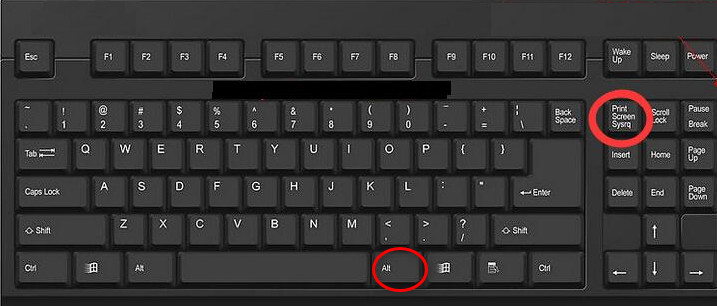
The third method, it is also a common method, this method can capture the current screen content too, while holding down the Ctrl+PrtScrnSysrq keys on the keyboard of the tablet pc, or holding down the Ctrl + PrtSc keys on the keyboard of the laptop at the same time, and holding down “Ctrl + v” to copy the screenshot picture into the word document.
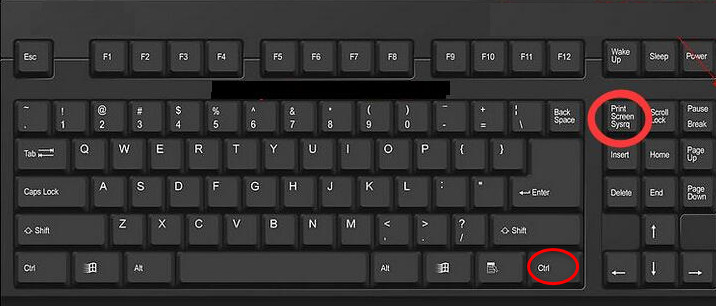
The fourth method, this method is relatively simple, we can search for the sceenshot tool in the google chrome web store, click more extensions, you can see a lot of screenshot tools, each screenshot tool has a star sign, the more stars, the more affected Welcome, choose a screenshot tool to install on google chrome, you can click this screenshot tool to take a screenshot.
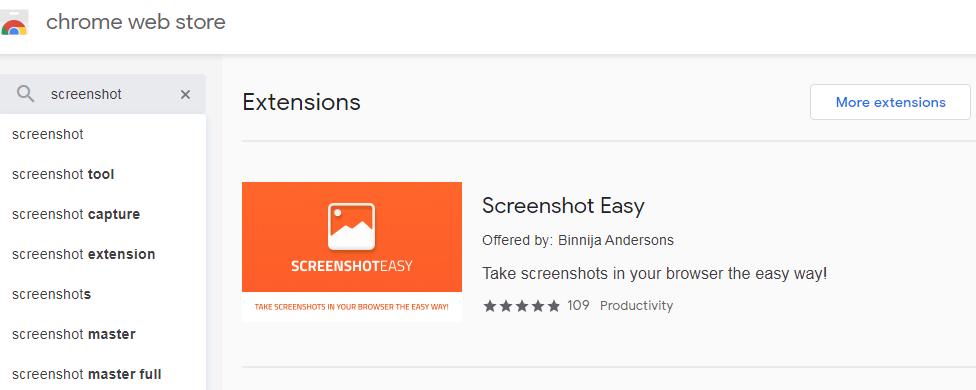
The above method is relatively simple and convenient, suitable for everyone, of course, if you have other methods, you can also share with us in the comment section.


