In our life and work, the computer screens we use will have a lot of dust. The main reason is that the computer screens generate static electricity during our use, and then attract the dust. However, most of the computer screens nowadays are liquid crystal displays. The screen is very easy to absorb dust, and it is difficult to clean.
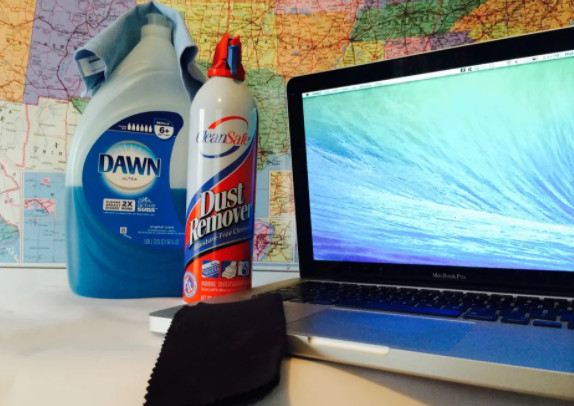
The dust accumulated on the computer screen can be transferred to the bare skin of the face and hands. After a long time, it is prone to rash and pigmentation. In severe cases, it may even cause skin lesions. Too much dust will be inhaled into the lungs, which is not good for the nose and lungs. Dust also blocks the flow of air, causing poor heat dissipation of the computer screen, affecting the internal parts of the screen, and reducing the useful life of the screen. Therefore, we need to develop the habit of cleaning the computer regularly.
Without damaging the computer screen, how to clean computer screen?
To clean a computer, we usually think of water and alcohol. However, water not only cannot remove the viruses or bacteria on the surface of the computer, but also easily penetrates into the computer, causing short circuits, or oxidation and rusting of internal parts. The high solubility of alcohol can disinfect and sterilize, which is beneficial to the maintenance of the human body’s own health. However, it is very harmful to computers, because computers are data devices with very high precision requirements. Many parts are coated with protective layers to prevent air oxidation. The high solubility of alcohol is to cause corrosion of the protective layer and shorten the life of the computer screen.
When we clean the computer screen, we can first wipe it with tissue, but the effect of this kind of cleaning is minimal. After we have cleaned it, we can find that most of the dust is still there.
There are various coatings on the computer display screen. The main function is to prevent radiation and anti-reflective functions. We must remember not to destroy the coating on the computer screen during the cleaning process. First of all, we must remember to ensure that during the wiping process power off, so that we can clean the computer screen safely.
There are cleaning liquids on the market for cleaning the screen. The price is relatively cheap, and a bottle of detergent can be used for a long time. Please do not spray the cleaning agent on the screen, spray the cleaning agent on a cotton cloth or cleaning cloth , then use the cotton cloth or cleaning cloth to clean the screen from top to bottom, or follow the instructions of the cleaning agent to clean the screen. In the process of wiping, we remember not to use excessive force. Use even force clockwise or counterclockwise to wipe the computer screen, so that the cleaning effect will be more significant. After wiping, wait for the screen to dry naturally. The advantage of this method is that the screen cleaner can not only remove some oil stains, fingerprints and other stains that are not easy to remove, but also anti-static.
If you want to remove the dust inside, you must ask a professional to do it, and you can’t open the back cover of the monitor privately to avoid serious consequences.


